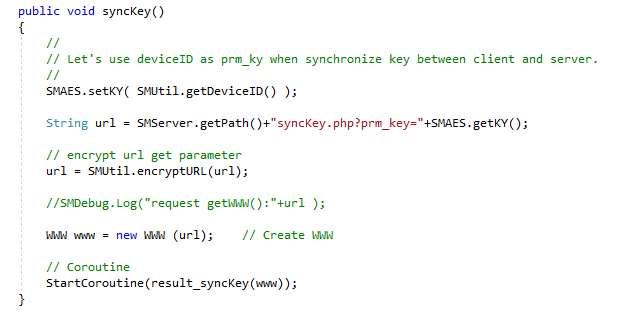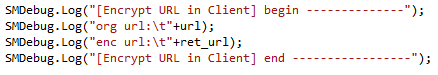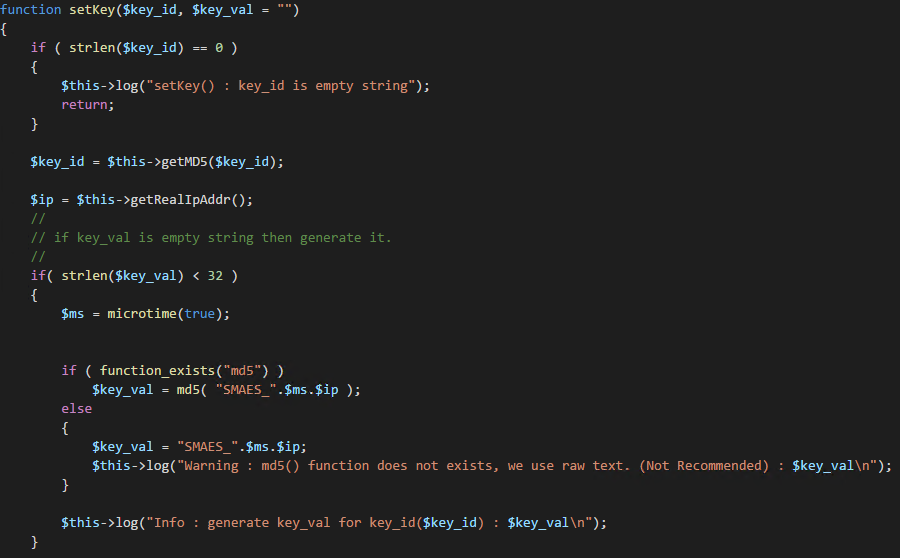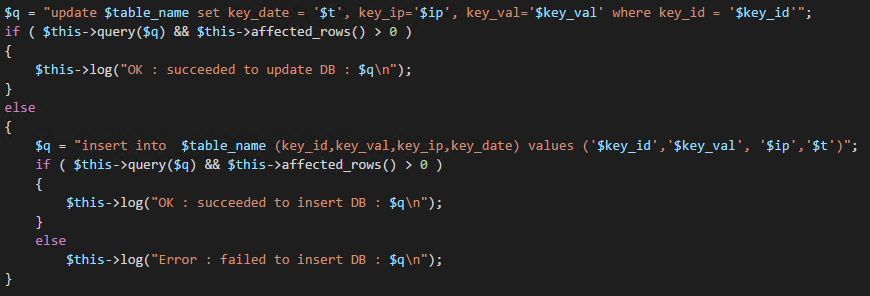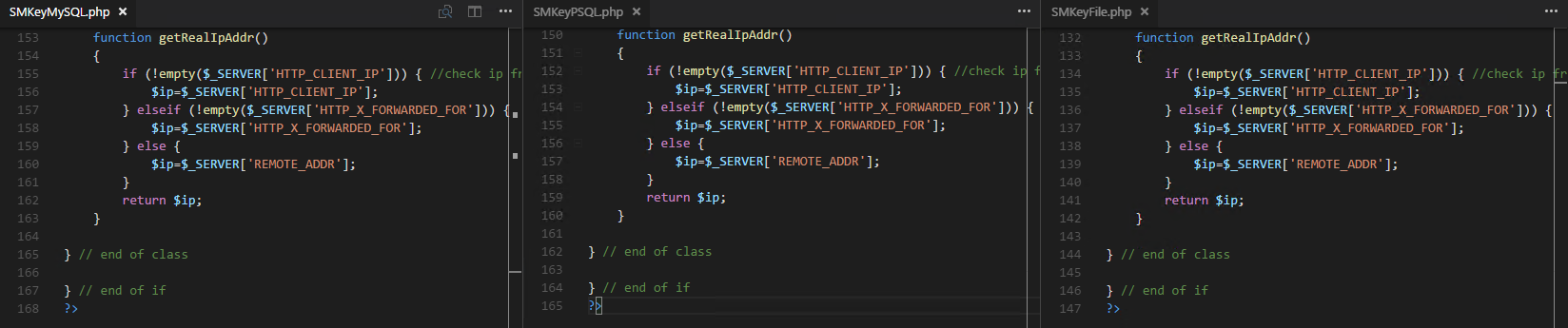“Anyone, from the most clueless amateur to the best cryptographer, can create an algorithm that he himself can’t break.”
Short Version
- A crowd funded effort to review Secure HTTP without HTTPS, available from the Unity Asset Store.
- Not safe for use.
- It is not secure, and has a number of cryptographic issues including shared keys, and non-random initialization vectors.
- Key synchronization process is highly susceptible to a man-in-the-middle and SQL injection attack.
- Data is only protected from accidental corruption.
- Code quality issues including reuse of code, SQL injection and poor data validation.
- Big thanks to Troy Hunt, Scott Helme, Ar0xA4, Andy Neillans, Mads Høgstedt Danquah, Bruce Blair, Steve Leigh, Mahdi Hasheminejad, and many others for donations and support!
Background
On a sunny day in early 2017, a colleague of mine, Steve Leigh, posted a link in Readify’s Slack. The link was to a product on the Unity Asset Store, Secure HTTP without HTTPS. The product claims to offer “Secure HTTP” without the need to deploy HTTPS. The description, and documentation claim that it will allow a server to accept a secure request from a client, and return a secure result back to the client. The client side is provided as a Unity Asset and written in C#, while the server side is written in PHP.
After a humorous discussion, I tweeted about Steve’s find: “Secure HTTP without HTTPS! https://www.assetstore.unity3d.com/en/#!/content/27938 …. I am sure @troyhunt will have a laugh. Thanks to @xwipeoutx.”. I found the entire thing amusing, and hoped others in the industry would as well.
Shortly afterwards, I mentioned on twitter that part of me was interested in looking at the code behind the product. I was interested to see what exactly they were doing, and how they managed to do something the rest of the cryptography industry had failed to do. What if they'd actually developed a decent product? Troy encouraged me to pursue looking at the code, and suggested using crowd funding to pay the $50 for a license. So, I created a GoFundMe campaign, put up a quick blurb on what I wanted to do, and posted the link out on Twitter.
Troy retweeted the link to my GoFundMe, and in under an hour, $55 had been raised! I genuinely never expected this sort of support or encouragement. I am very thankful to those who donated for their generosity:
- Troy Hunt
- Scott Helme
- Ar0xA4
- Andy Neillans
- Mads Høgstedt Danquah
- Bruce Blair
- An anonymous donor
I know a few people who wanted to donate missed out, and have since spoken with me, I want to thank you as well for your support.
The Goals of HTTPS and TLS
The aim of Secure HTTP without HTTPS is to be a viable alternative to HTTPS, but what would an alternative look like? What does HTTPS do? In order to review an alternative, we need to have some understanding of HTTPS and TLS.
Wikipedia describes HTTPS as “…communication over Hypertext Transfer Protocol (HTTP) within a connection encrypted by Transport Layer Security, or its predecessor, Secure Sockets Layer. The main motivation for HTTPS is authentication of the visited website and protection of the privacy and integrity of the exchanged data”. The page actually goes on to give an eloquent comparison of HTTP and HTTPS; “HTTP is not encrypted and is vulnerable to man-in-the-middle and eavesdropping attacks, which can let attackers gain access to website accounts and sensitive information, and modify webpages to inject malware or advertisements. HTTPS is designed to withstand such attacks and is considered secure against them…”.
Now that we have some better understanding of HTTPS, then what is TLS? What does it do?
Once again, back on Wikipedia, there is a lengthy, but excellent description of the primary aims of TLS:
“When secured by TLS, connections between a client (e.g., a web browser) and a server (e.g., wikipedia.org) have one or more of the following properties:
- The connection is private (or secure) because symmetric cryptography is used to encrypt the data transmitted. The keys for this symmetric encryption are generated uniquely for each connection and are based on a shared secret negotiated at the start of the session (see TLS handshake protocol). The server and client negotiate the details of which encryption algorithm and cryptographic keys to use before the first byte of data is transmitted (see Algorithm below). The negotiation of a shared secret is both secure (the negotiated secret is unavailable to eavesdroppers and cannot be obtained, even by an attacker who places themselves in the middle of the connection) and reliable (no attacker can modify the communications during the negotiation without being detected).
- The identity of the communicating parties can be authenticated using public-key cryptography. This authentication can be made optional, but is generally required for at least one of the parties (typically the server).
- The connection ensures integrity because each message transmitted includes a message integrity check using a message authentication code to prevent undetected loss or alteration of the data during transmission.”
Reducing all of this down, HTTPS with TLS, provide us with the following:
- We know that information transmitted over the connection is private, and others cannot determine the contents. This is achieved by:
- The use of unique symmetric keys for each connection.
- Negotiating these keys in a secure (private) and reliable manner.
- We can verify who the other party is, if we wish.
- We know that the information transmitted has not been modified, either maliciously or through data loss.
Evaluation Criteria
Now that we have a clearer understanding of HTTPS, we can start to look at how we want to assess Secure HTTP without HTTPS. I felt that the best evaluation criteria would be to assess how effectively it achieves the same outcomes as HTTPS. The code base should also be reviewed to ensure that it is at a satisfactory level, free from defects, and free of backdoors.
My final criteria for the review:
- Data transmitted is kept private, others cannot determine the contents.
- Data cannot be modified without changes being detected by the receiving party.
- Parties can verify who each other are.
- Sensitive material is handled in an appropriate manner.
- The code is free from obvious defects.
- There are no backdoors.
I opted to just do an offline code review, I didn't setup a running environment.
Now that I have the code, and the evaluation criteria, my next step was to put in a professional development request with my employer, Readify. One of the great reasons that I enjoy working at Readify is that we get some amazing opportunities to learn and develop our skills.
Once the time was approved, I got to work.
How does Secure HTTP without HTTPS work?
Secure HTTP without HTTPS, or SMAES as it refers to itself, has two components, a client component, which is a Unity Asset written in C#, and a server component written in PHP.
Implementing the client components of SMAES is easy and only a minimal amount of changes is required to your code. You start by importing the required classes, add the initialization code, specify a shared key, and then ask it to encrypt (or decrypt) information as required.
The server implementation expects that you are using PHP. Once again integration is simple, include the files as required, add some initialization code, specify the same shared key as the client and once again encrypt and decrypt information as required. Optionally, you may want to setup and configure a SQL table on either MySQL or PostgreSQL for storing client keys.
So, what does an “encrypted” conversation look like? On the client side, we perform the following steps:
- Assemble the HTTP request, with parameters. For example: [http://myserver.com/smaes/mypage.php?password=MyPasswordIsSecure&username=Kieran]
- Call SMUtil.encryptURL(URL). Under the covers, the function performs the following steps:
- The Unity variable SystemInfo.deviceUniqueIdentifier is reversed and stored as device ID. We will discuss this Unity variable later.
- AES class is created, with the device ID as the initialization vector and the shared key as the AES encryption key.
- For each parameter in the URL, the value is encrypted with AES, and hashed and encrypted as a check value (PC). The request URL is modified to include: the device ID, each parameter and its encrypted value, each parameter’s encrypted md5 hash as name_PC. The resulting string is returned: http://myserver.com/smaes/mypage.php?password=encryptedstring&password_pc=encryptedmd5hash&username=encryptedstring&username_pc=encryptedmd5hash
- Now you perform the request as you normally would in Unity.
- Decrypt the server’s response using SMAES.decryptTLF(string) as required.
Data Confidentiality
Use of a shared key
In TLS, transmitted data is kept private by encrypting it with symmetric cryptography. They keys used for the symmetric encryption are generated for each connection and are based upon a shared secret negotiated at the start of the session. In TLS, only the client and the server can read the data transmitted, no one else.
With Secure HTTP without HTTPS, data is still kept private through the use of symmetric cryptography, however the key used is fixed for all clients and the server. Whilst the data is private from a casual observer, the data sent from one client to the server isn’t private to the rest of the clients. The issue is, if more than 2 people can read the private data sent, is it really that private?
SMAES also provides functionality for the client and server to synchronize to new, random encryption keys. This is performed via the SMKey.syncKey() and syncKey.php on the client and server respectfully. During this process, the server will generate a new encryption key and send it back to the client. The new key will be the md5 hash of a timestamp and the clients IP address. Unfortunately, there is a critical issue in this functionality, as discussed in Device ID as Encryption Key.
Device ID as Initialization Vector
Initialization Vectors (IV) are a fixed-sized random input into a cryptographic function. The reason these values are random is to ensure that encryption functions achieve semantic security, that is, where repeated usage of the same key does not allow an attacker to infer relationships between parts of an encrypted message. In an algorithm like AES, the key protects our data but the IV ensures that if two identical pieces of text are encrypted, they do not produce the same encrypted result; as such the IV needs to be random and unique every time we go to encrypt something. The IV doesn’t protect the data, so we can transmit it as plaintext with the data; an eavesdropper will gain nothing from learning the IV. If you want to know more about initialization vectors, I recommend this CryptoFails post: Crypto Noobs #1: Initialization Vectors.
During my review, I discovered that a fixed value was being used for the IV. SMAES uses the Unity SystemInfo.deviceUniqueIdentifier as the IV for all encrypted transmissions, something that whilst unique per client, is not going to be random and unique on each use. It Is my belief that they did this as a workaround for the fact they are using a shared key on all of the clients, no matter, there is no justifiable reason to implement a fixed, non-random IV as it dramatically weakens the cryptographic protection of AES.
For those of you interested, according to the Unity Documentation, SystemInfo.deviceUniqueIdentifier is a unique device identify that Unity will determine differently, depending upon the client’s platform:
- For IOS:
- Prior to iOS 7: hash of MAC address (the WIFI adapter).
- After iOS 7: UIDevice identifierForVendor or ASIdentifierManager advertisingIdentifier.
- Windows Store Apps: AdvertisingManager::AdvertisingId or HardwareIdentification::GetPackageSpecificToken().Id.
- Windows Apps: A hash of the following identifiers combined:
- Win32_BaseBoard::SerialNumber.
- Win32_BIOS::SerialNumber.
- Win32_Processor::UniqueId.
- Win32_DiskDrive::SerialNumber.
- Win32_OperatingSystem::SerialNumber.
- Android: I don’t see any documentation, however on the forums I found that the logic has changed a number of times. It currently appears that it could be: IMEI/MEID/ESN or ANDROID_ID (a random string that is created when you first setup an Android device) or MAC address.
- Unsupported Systems: SystemInfo.unsupportedIdentifier.
If you are not convinced about the risks of a poorly selected IV, consider the 802.11 encryption algorithm WEP (Wired Equivalent Privacy). In WEP, a short 24 bit IV was used, this wasn’t enough, leading to IVs being reused with the same key, and led to the key being easily cracked.
Device ID as Encryption Key
Now we get to the most shocking, and unbelievably foolish issue that I discovered during my review.
To improve security, the developers included a mechanism for the client and server to synchronize a new encryption key, as I previous said, to alleviate the issues of having a single shared key. Unfortunately, in their attempt to do so, they introduced what is one of the most significant vulnerabilities in the product, one that makes man-in-the-middle attacks trivially easy.
The developer’s goal was to have a function which a client could call, and have the server provide a new key for the AES encryption, except a new vulnerability is introduced. When the Client calls the function syncKey() (shown in the image below), AES is reconfigured with the device ID being used for BOTH THE IV AND AS THE KEY. The client sends the device ID and the original shared key to the server, just as any other call, and the server generates a new key sending it back to the client with the device ID as the encryption key. Yes, we are going to send our encryption keys in plain text now.
The client function syncKey(), used to negotiate a new key with the server, sets the encryption key to the device ID.
This flaw is perfect for an attacker who is either passively observing the traffic or is performing a man-in-the-middle attack, as they will be able to determine the new key in use between the client and the server, and then use that to decrypt any requests that subsequently occur. Their attack could take the following form:
- Attacker waits for client to begin talking to the server, they record all, or at least the HTTP traffic sent between the client and the server.
- Client application places a request to syncKey.php. In this request, they send the device id and the shared key (encrypted with the device id).
- Server then generates a new key, and sends it back to the client. The new key will be encrypted with the client’s device id as the key.
- Attacker has observed the traffic in steps 2 and 3. Using the device id sent in 2, they can decrypt the message in 3, and determine the new key.
- Attacker can now decrypt any messages sent.
Data Integrity
In TLS, data integrity is ensured using Message Authentication Code (MAC), with a variety of algorithms available for use. Hash functions and MAC functions are often confused, however I found a neat explanation on the differences on Stack Overflow: What is the Difference between a Hash and MAC (Message Authentication code): A Hash function will blindly generate a hash of a message without any input, whilst a MAC uses a private key as a seed to the hash function when generating its output. MAC’s allow us to ensure a receiver that not only has the message not been tampered with, but the sender was in fact who we were expecting it to be.
In SMAES, data integrity is only provided for information sent by the client to the server, there is no integrity (only confidentiality) for data sent from the server back to the client.
The developer has chosen to use the MD5 algorithm for hashing throughout, and whilst MD5 was originally developed for cryptographic hashing it’s security has been severely compromised. Weaknesses in MD5 have been widely exploited, see the Flame Malware; most security professionals will recommend against its use due to these issues. Due to this selection, SMAES in reality only has protection against unintentional corruption.
Verification of Parties
We can verify the parties of a communication in TLS through the use of public key cryptography. Typically, in TLS we opt to authenticate at least one party, and unusually that will be the server. Public key cryptography, or asymmetric cryptography uses a pair of keys, one being a public key, which we often disseminate widely and a private key that is only known to the owner. We can use these keys to provide both authentication and encryption.
SMAES makes use of a symmetric cryptography protocol, AES throughout. Symmetric protocols make use of a single key that is shared between both parties. In the case of SMAES, this is either the shared key we hard code, or the key produced via the synchronization process. Symmetric protocols do not offer any verification of the parties, as the cryptographic key is potentially widely shared. In the case of SMAES, there is no way for a client to validate that it is talking to the server, and not just to another client.
Handling of Keys and Data
There are a number of ways that keys and sensitive data can be mishandled, resulting in exposure and compromise. In my experience, application logging is a significant vector where sensitive data can be exposed. Sensitive data exposure is one of the items in the OWASP Top 10 application vulnerabilities. In this situation, attackers don’t need to break the cryptography, they just need to gain access to the server and read the log files. A successful attack resulting in the compromise of the log files results in a compromise of all of the protected data. The OWASP Logging Cheat Sheet specifically highlights that sensitive information should never be recorded in logs, but should be removed, masked, sanitized, hashed, or encrypted.
Taking a look at the client, we can see that the logging is disabled by default. We can enable it manually by either: setting m_IsDebug=1 in SMDebug.cs; or running a debug build.
During my review, I found that the client code exposes unencrypted data by writing it to the log file. For instance, when encryptURL() is called, prior to returning the result to the calling application, the encrypted and plaintext versions of the URL will be written to the logs.
Client logs plaintext and encrypted text
Taking a look at the key synchronization, we can see in result_synckKey() that the client’s new key will be written to the log file.
Client logs that the shared key has changed
Things don’t improve on the server side, where logging is enabled by default. The shipped default is for logging to be enabled, however you can change this through the $SMCONFIG[‘debug’] variable in SMConfig.php. There is a recommendation to disable the logging in production, yet I would have to wonder how many people would actually heed this advice.
When we look at the decryption functions in the server side, we can see that decrypted values are being stored in the logs (as seen in the image below).
The server logs a plaintext
Things deteriorate when we take at a look at the key synchronization process. The entire key generation process leaks a new client key over and over again, (as you can see in the images,) beginning shortly after the key generation, an entry of ”Info : generate key_val for key_id($key_id) : $key_val\n” being created, then if storing the value in MySQL or PostgreSQL, the entire insert query is logged, “OK : succeeded to update DB : $q\n”; finally, just to be sure, the new key is stored again “Info: new prm_key : $key_val\n”.
We generated a new key, let’s put it in the log file.
Let’s put the whole insert statement into the log file.
Just so you really do know, we created a new key.
Coding Defects
My first impressions of the code were that it was written by a developer who had a familiarity with good coding practices. Functions, parameters, and variables had descriptive names. Comments were there, I would have appreciated some additional comments in some places.
As I progressed, I started to gain the impression that two developers were actually behind this project; one who started the project, and knew how to design reusable code, and another one, who finished off the project and didn’t have the same level of skills and experience. The client and server side share some similar design patterns, but whereas the client code is very robust and well implemented, the server code isn’t.
“Copy and paste is a design error”
A number of times I saw code, especially in the server code, that was obviously copied and pasted between different sections, instead of opting for a more reusable design. There are a number of areas where the same chunk of code is copy-pasted about, these would have been better as shared code. Instances include the generation of keys, and the logic for determining a client’s IP address.
New client key generation code is cut and pasted between the different key storage methods.
Code to determine the clients IP address is repeated throughout. Here are just 3 examples.
There is an SQL Injection risk within the server code. The code does not use prepared or parameterized statements, all of the queries were performed using dynamically created queries. The time it would have taken to use either PDO or MySQLi is trivial, which leads me to wonder if the developer either doesn’t know of the risks, understand the risks, or assumed that it wasn’t important to protect against them.
I see two potential ways that an attacker could abuse the SQLi vulnerability. If the server doesn’t support MD5 (it is optional server side), they could specify an SQL statement for the device ID when calling syncKey.php. The second method, and easier method, would be to call syncKey.php, and specify an SQL statement for one of the HTTP headers, either HTTP_CLIENT_IP, or HTTP_X_FORWARDED_FOR.
One effective SQL statement would be: say “; DELETE FROM $table_name; --“, as it would result in the table containing the client keys to have all of its entries removed. When the client stops working, most users would typically close and reopen the app, triggering off calls to syncKey() and syncKey.php. If the attacker combined this vulnerability, with the vulnerabilities found earlier in the key synchronization, they could potentially learn the encryption keys for all of the connected clients.
SQL Injection in the function getKey in SMKeyMySQL.php
Data validation is non-existent on both the client and the server. Both sides regularly accept input, without so much as validation on the length or the contents. Validation is a simple control and should be performed at all stages, from checking that a base64 string doesn’t contain invalid characters, to checking that a device ID is an appropriate length and structure (setting aside how Unity doesn’t enforce any sensible values for SystemInfo.deviceUniqueIdentifier).
Backdoors
Throughout my review, I wanted to ensure that there were no deliberate backdoors in the code. I found no instances of data being sent to remote servers. The code is free of backdoors.
Conclusion
Considering everything I have seen, and everything I know about HTTPS and TLS, I cannot recommend that people consider using Secure HTTP without HTTPS, and I would go as far as to say that it is unsafe to use. It does not provide the same level of protection be it confidentially, integrity or authentication as provided by HTTPS and TLS.
There really are no valid reasons to stick with HTTP over HTTPS, especially when developing applications for mobile platforms. We have projects like Let’s Encrypt providing free certificates supported by every major browser manufacturer and CloudFlare providing SSL as part of their free product offering. If you don’t want to use free offerings, there are still plenty of low cost, well trusted Certificate Authorities out there as well.
From a performance perspective, HTTPS is faster than HTTP due to its support for things like HTTP/2. Troy has an excellent post about why HTTPS is faster in: I wanna go fast: HTTPS’ massive speed advantage.
Finally, Google will rank pages that support HTTPS higher than those which don’t. If you care about your company/app/product, then HTTPS is critical from an SEO perspective.
Thanks
I want to thank everyone once again who has been involved in this or that contributed. Big thanks go out to Troy Hunt, Scott Helme, Ar0xA4, Andy Neillans, Mads Høgstedt Danquah, Bruce Blair and the anonymous donor, without you, this would not have happened. I also want to thank fellow Readifarians Steve Leigh for finding Secure HTTP without HTTPS, and Mahdi Hasheminejad for looking through everything with me.
This whole process has left me blown away with how amazing the Information Security community can be, thank you all for such a wonderful gift for the start of 2017.
Update 2017-01-30
Secure HTTP without HTTPS has now been removed from the Unity Store.