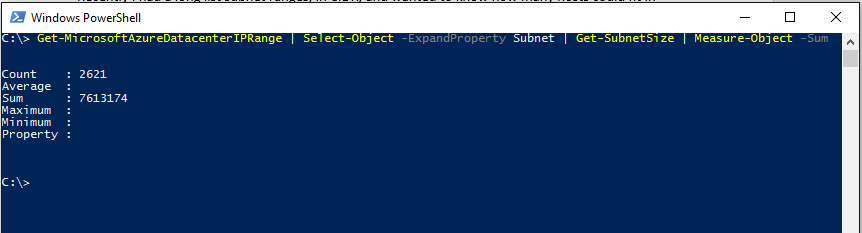How Big Is That Subnet?
I recently had a long list of IPv4 CIDR addresses and wanted to know how many hosts there were in total. Looking at the list, there was a mix of common sizes, /29, /24 and /16 but there were a few I just don’t know off the top of my head. The list was long, and it would have be tedious work manually calculating each.
Get-SubnetSize
So, I did what any IT professional in my shoes would do, I wrote some code. The Get-SubnetSize CMDLet will return the total number of usable (often referred to as the number of host) addresses for a specified subnet.
By default, it doesn't count the subnet ID or the broadcast addresses, however, there is a switch -IncludeSubnetIDAndBroadcastAddress, to include those if need them included.
Working with Get-SubnetSize
To work out the size of the subnet 172.16.0.0/24, we simply call: Get-SubnetSize -CIDR 172.16.0.0/24 which will return 254.
Get-SubnetSize -CIDR ’172.16.0.0/24’
What about if we had a subnet mask? Well we can work that out as well! How big is 255.0.0.0? Get-SubnetSize -Subnetmask 255.0.0.0 returns 16777214.
Get-SubnetSize -Subnetmask '255.0.0.0'
How many public IP addresses does Azure use?
Previously I have written about my AzurePublicIPAddresses module in my post, Working with Azure’s public IP addresses. This module allows you to obtain the public IP addresses available in each Azure Region. The module is updated for each new Azure Region that Microsoft introduces.
Combining Get-MicrosoftAzureDatacenterIPRange, Get-SubnetSize and Measure-Object together, we can create a one-liner that will give us the total number of subnets and IP addresses.
Get-MicrosoftAzureDatacenterIPRange | Select-Object -ExpandProperty Subnet | Get-SubnetSize | Measure-Object -Sum
Get-MicrosoftAzureDatacenterIPRange | Select-Object -ExpandProperty Subnet | Get-SubnetSize | Measure-Object -Sum
And we can see that there are 2621 Subnets and a whopping 7,613,174 IP addresses!!
Getting the module
Posh-SubnetTools is available from the PowerShell Gallery or from the project’s GitHub page.
This module should work with all versions of PowerShell, including PowerShell Core. I have tested the module on PowerShell 5.1 (Windows 10 Insiders).
I appreciate any issues, pull requests or comments that you may have. Have an idea for a new CMDLet, make a pull request and I will include it!